My 2008 Apple Wishlist: Address Book
As my final send-off to 2007, I’ve assembled a 2008 Apple wishlist, as mentioned in my previous posts. I’m not asking for the world… just tricking out what I already use to make it better for users like me.
Address Book
Mac OS X’s Address Book is one of the strongest features of the entire operating system, in my opinion. Accessible not only through the Address Book application, it can be queried and manipulated by any other application. This means my contact info for a person can be called (and edited) by my instant messenger app, my email app, my photo management app, and even my library cataloging app.
That’s killer. Sadly, though, the Address Book application hasn’t received much attention since it was released years ago. Occasionally a new feature is added (two, in fact, with the new Leopard release!), but fundamental Address Book issues haven’t been resolved for years. I won’t try to catalog them all, as honestly, that’s a pretty big task. However, there are a couple tweaks that would add significant value.
- Additional Services
The Web’s changed a bit since 2000. OK, it’s changed a lot. Kids these days aren’t emailing; they’re sending messages via Facebook. They’re posting video on YouTube. They’re calling on Skype. And they’re uploading photos on Flickr.
But how do I represent any of them in Address Book, as I’ve got a lot of friends who use these services? I could add direct links to their profile pages as Web URLs, but that wouldn’t make it easy for other applications to make sense of that data in a meaningful way (the way they can with phone numbers, email addresses, instant messaging handles, etc.).
In my mind, the best way to accommodate this issue would be extending what I call the “Services” list, which currently lists IM services: AIM, Jabber, MSN, ICQ, and Yahoo. (I can tell you, as well, how many times I’ve updated anyone’s Jabber, MSN, and ICQ fields… hint: it’s less than 10!)
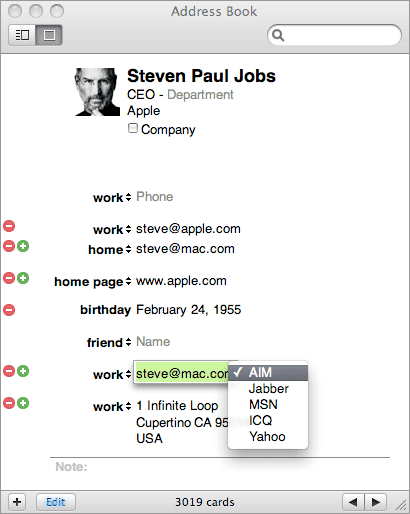 Address Book’s Services menu exposed
Address Book’s Services menu exposedWhy can’t I add Skype, Facebook, YouTube, MySpace, LiveJournal, etc. to the list? Why no “Custom” field for this list of services, the way there is with nearly all the other fields in an Address Book card? It’s a bit ironic, too, considering that the Web’s list of services grow at a far, far faster pace than, say, humanity’s definition of places like “work” and “home” or the 8 categories for a phone number.
- List My Groups
What’s more embarrassing than trying to introduce your friend to someone whose name you don’t quite remember? Address Book seems to deal with this issue on a daily basis. Contacts can be added to multiple groups, a very useful feature. Problem is, once you’ve added a contact to several groups, how can you find out to which groups he/she has been added? Turns out, there’s an answer: while a contact card is selected, hold down the Option key. Once depressed, the associated group(s) on the left will highlight. Pretty cool.
Only thing is, how did you know that? I sure didn’t. Took an accident of me wondering, “Why is one of the Groups highlighting when I accidentally pressed the Option key?” Neat discovery once I figured it out, but sadly, I’ve been trying to find how to determine what groups a contact belongs to for more than 2 years.
This may sound crazy, but why not list the names of the associated Groups on the contact’s card? No one has to kill the fun Option key highlighting; but there could be a more intuitive way to lead to such a discovery.
- Big Boy Search
This one’s simple. Know all those little modifiers you prepend to searches in Yahoo! and Google to get granular, advanced search results? Apple does; they use such operators for their OS-wide Spotlight search.
Unfortunately, that power doesn’t translate to Address Book. Searching for “state:OH” doesn’t return folks who live in Ohio. Rather (and rather bizarrely), it returns anyone who had “United States” listed for their address’ country field and an “oh” in their name. I would propose, instead, that Address Book handle operator searches in the same fashion as OS X and major search engines. I know its not a regular feature most folks need, but it would give your power users and 3rd-party developers some great slices on the rich data contained inside.
- Fix Edit Mode
Pierre Igot has actually done a fantastic job detailing issues with Address Book’s Edit mode problems, so I won’t try to compete with his thorough assessment. I’ll just say “+1” and leave it at that. (Sad side note: his comments are 2+ years old.)
- Connections
Address Book has a great feature: Related Names. I can enter in the name of a friend’s spouse or kid, as well as professional colleagues. Trouble is, though, these names are disconnected from… (drumroll) Address Book contacts! In other words, if under “Alex Meyer” I entered “Micah Laaker” in the “Friend” field, “Micah Laaker” wouldn’t in any way be connected with the “Micah Laaker” contact card in Address Book.
Reduce the barriers between information. The Web has got me and millions of others used to hyperlinking to see more about an object… why not people in Address Book?
Better yet, if the person on the contact card (let’s say my dad) has another person listed as “spouse” (i.e. my mom), and that spouse is listed in my Address Book, too, why not ask if I’d like to update her address after I update his? It would keep my Address Book data in much better shape, and show that Apple’s incorporating some of the best of Web functionality and smarts into its apps.
- Date autocomplete
Address Book’s dates field used to be smart. No matter what input I gave it, it could turn it into a data. “11 Jun 75” became “June 11, 1975.” “10/11/2007” became “October 11, 2007.” This makes things easy. No matter what format folks typed their birthdate, anniversary data, whatever,
And then Leopard came along.
Somehow, someone at Apple decided it would be better if we all manually entered data
The real kicker? Try entering a date the way you might say it (after being trained by so many Web forms): 6/11/75.
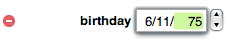 Address Book’s “improved” date input field
Address Book’s “improved” date input fieldThe result? You won’t guess this: “6/11/0075.”
Wow.
That is easily one of the last things I expected, considering the day before I upgraded to Leopard, it did the right thing. (Hint: 6/11/1975.)
Honestly, I’ve never been this disappointed in software. (There’s lots of frustrating software out there, but few that went from “Ahh, that was really helpful!” to “Are you $%*# kidding me?!” And very few Apple software releases that made me angry.) I don’t think I even need to spell out a recommended course of action for this overall (and specific) issue. Please just fix this. Fast.
Apple took an embarrassing step backwards with the Leopard release of Address Book. No one sued Apple for infringing on some “make software smart” patents (at least that I’m aware of), so there was no need to cripple the product this late in the game. It should fix the date auto-complete issue immediately, and then get on to some other much-needed improvements. Why let Address Book sit with so little attention, when it is a backbone service for the entire operating system (and numerous 3rd-party applications)?
And, remember: I only ask for this because I care. Address Book, and all the other apps/issues I mentioned, are products and services I use daily and evangelize to others. I just want to love them a little bit more… or, at the very least, be made so that it was easy for other developers to extend them to do just that.
(Ed. note: This was the last of a several part series. See previous posts re: .Mac, Customer Lifecycle, Apple.com User Profiles, and iPhone/iPod/iTunes.)


eben said,
January 3, 2008 @ 8:56 am
another thing…along the lines of grouping, i would like to see some sort of family feature. sure a large number of contacts are friends, colleagues and business contacts, but say i wanted to find info about jonah…do i place that under micah, or mama c? i want an address card for jonah, but that is connected to his parents, some sort of family tree functionality, basically a laaker family card (preferably without photo!).
btw, you should be sure to turn on the middle name functionality in address book.
eben said,
January 3, 2008 @ 8:56 am
another thing…along the lines of grouping, i would like to see some sort of family feature. sure a large number of contacts are friends, colleagues and business contacts, but say i wanted to find info about jonah…do i place that under micah, or mama c? i want an address card for jonah, but that is connected to his parents, some sort of family tree functionality, basically a laaker family card (preferably without photo!).
btw, you should be sure to turn on the middle name functionality in address book.
Micah said,
January 21, 2008 @ 5:59 pm
@eben I *do* keep middle name functionality on… that’s how Paul shows up as Jobs’ middle name in the screenshot at top. By and large, I usually keep all the fields turned on by default to save time when creating a new contact (who just may happen to be the one to break the pattern).
And re: tree functionality, that would be even better, as it would know the context of the relationship… meaning other Mac software could do even smarter things with the data. Totally agree.
Micah said,
January 21, 2008 @ 5:59 pm
@eben I *do* keep middle name functionality on… that’s how Paul shows up as Jobs’ middle name in the screenshot at top. By and large, I usually keep all the fields turned on by default to save time when creating a new contact (who just may happen to be the one to break the pattern).
And re: tree functionality, that would be even better, as it would know the context of the relationship… meaning other Mac software could do even smarter things with the data. Totally agree.